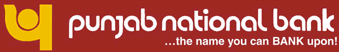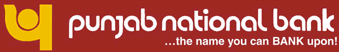PNB’s
commitment to delight customers now goes even beyond banking! Leveraging new-age IT infrastructure, the bank redefines
convenience for all account holders, with the facility of
online payment of several utility bills.
PNB makes the process easy and convenient by bringing your
bills to your desktop. It allows you to pay your Telephone,
Mobile, Electricity, Insurance & other bills electronically
at our www.pnbindia.com website. Now, there is no need to stand in bill
payment queues or go to different collection counters / drop
boxes. You can pay your bills anytime, from anywhere –
even while you are on a holiday.
Who
can avail this service? |
Any individual
having an internet banking account with PNB can use
this service FREE OF COST. |
|
How
does this service work ? |
Online access
– any day anytime, anywhere. The service is
available to you round-the-clock 24 hours a day, all
365 days a year. All you need is access to the Internet
to pay your bills. |
No new
bank account required: Pay your bills through
your existing bank accounts with PNB. No requirement
of credit / debit card to use this service. |
Citywise
list of companies : Available at www.pnbindia.com. |
Receipt on payment
of the bill: A Transaction ID (TID No.) on payment
of the bill shall be provided online. |
Bills
of other persons: Bills of your spouse,
children etc., can also be paid. |
Privacy
of transactions: All transactions are completely
confidential. |
Safety
of transactions over Internet: PNB website
has been certified as secure site by Verisign and
it is protected by passwords. |
Payment of Bill
& Amount: You may make payments as per the terms
& conditions of the billers. If you have an issue
with the biller please contact your biller directly,
just as you do today. |
SPECIAL
OFFERS: Pay your bill online and avail of special
offers. For details please visit the website of the utility company. |
|
How
to use this service ? |
STEP
1: Visit www.pnbindia.com
and then click on the Bill Payment link on the screen. |
STEP
2: Select the type of Payment you wish to
make and select the company from the drop-down list. |
STEP
3: Enter all details as required by the
Company. |
STEP
4: You will be redirected to PNB's internet
banking login page. |
STEP
5: On entering your Net Banking User ID and
Password, the bill amount that you entered will be
visible. To proceed making payment, you need to enter
your User ID and transaction password. On submitting,
your account is debited and the bill is paid. The
system shall generate a receipt in the form of unique
Transaction ID (TID No) for your further reference. |
STEP
6: You are further guided back to the originating
biller site/page. |
|
Register today to enjoy PNB's Internet Banking facilities |
|
Help: Our dedicated customer support team is at your service at all times,
making bill paying easier and convenient for you.
Dial All India Toll Free No. 1800 180 2222 or send an email to pgsupport@billdesk.com |
|